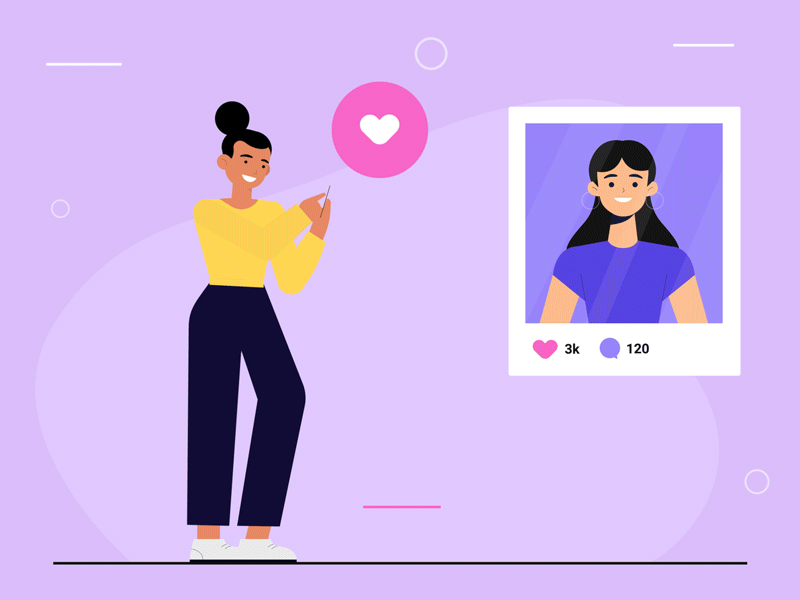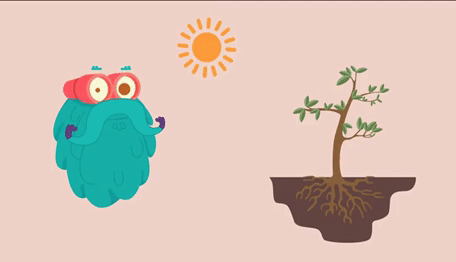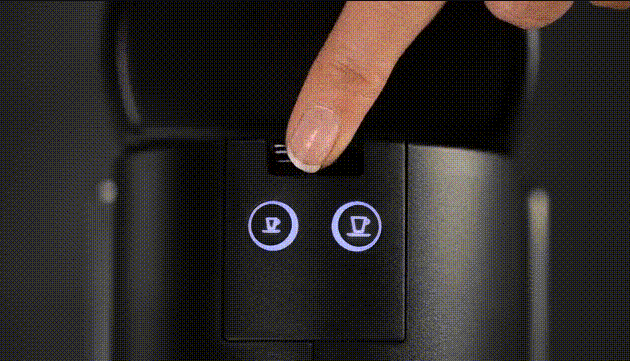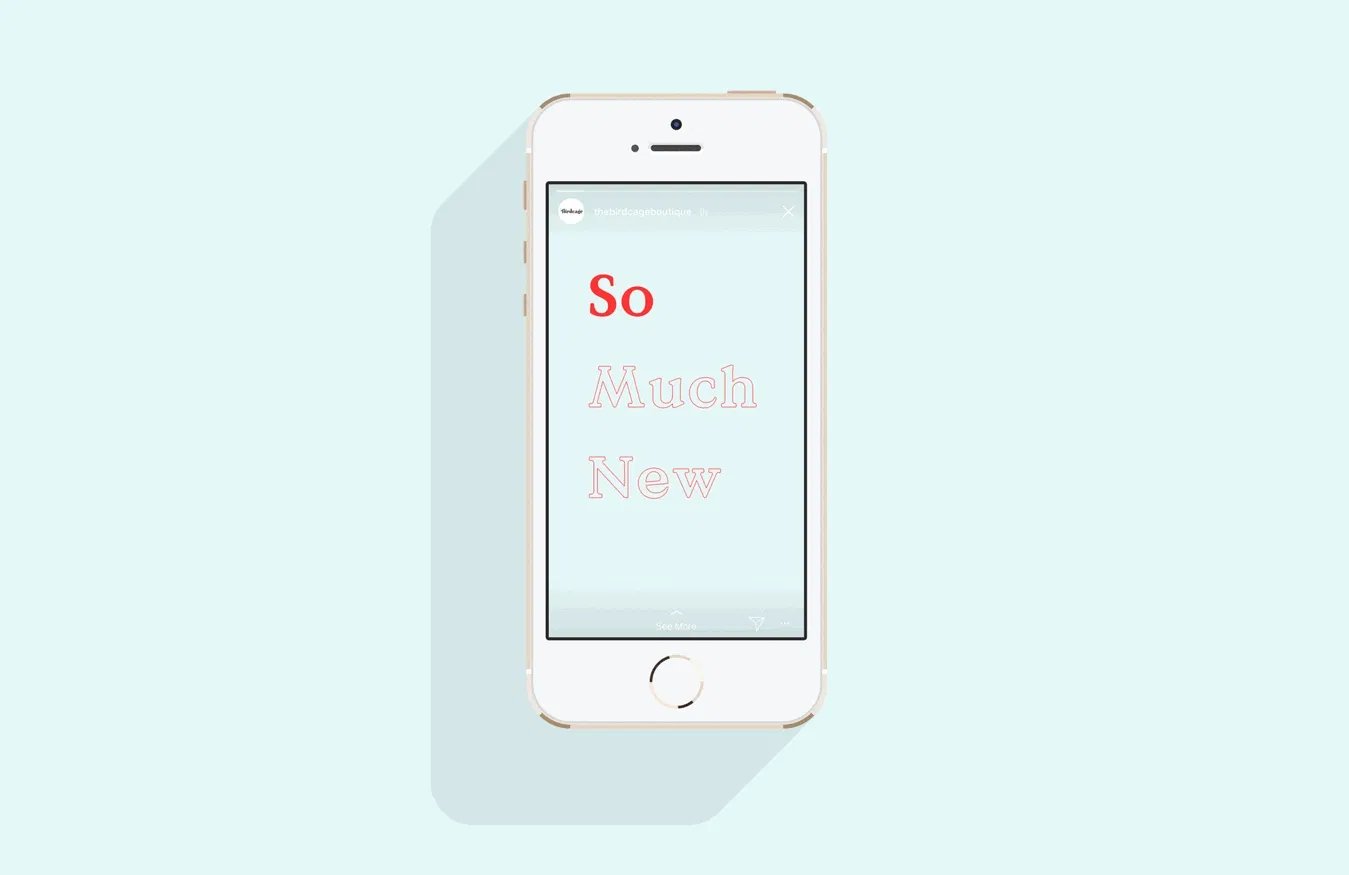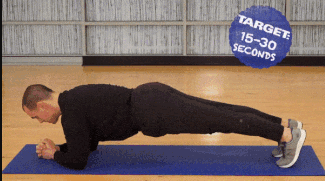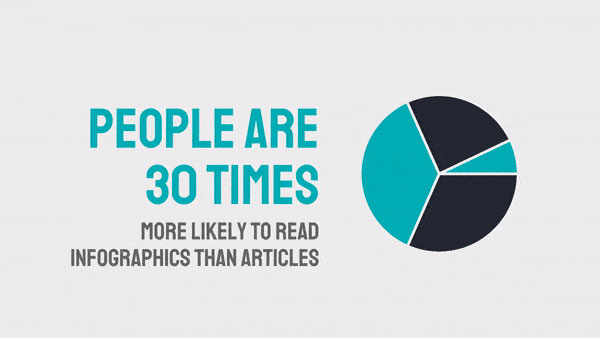How to Post Longer Videos on Instagram Story

Introduction For How to Post Longer Videos on Instagram Story
In the evolving world of social media, Instagram is its own unique space, offering users a platform to share their lives through captivating pictures. Among its many features, Instagram Stories has become a popular way to share moments, thoughts, and promotions. But here’s the million-dollar question: Why do some Instagram Stories hold our attention while others leave us tapping past in a hurry? The answer, my friends, often lies in a single, crucial factor: Instagram Story video length.
In this blog, we’ll dive into Instagram Stories and uncover the vital role that video length plays in this format. We’ll discuss how to post longer videos on Instagram story. Whether you’re an enthusiastic social media user or a business aiming to engage your audience, understanding why Instagram Story video length matters can be the key to creating content that truly resonates. So, join us on this journey as we unveil the secrets of Instagram’s storytelling magic and the impact of timing in the world of social media.
Breaking Down the Basics: How to Post Longer Videos on Instagram Stories
1. Using Instagram’s Native Splitting Feature
| Step | Action |
|---|---|
| 1 | Open Instagram and access the Stories feature. |
| 2 | Tap the gallery icon and select your video. |
| 3 | Edit segments (add text, stickers) if desired. |
| 4 | Tap “Next” then “Your Story” to post. |
2. Using Third-Party Apps to Split Videos
| Step | Action |
|---|---|
| 1 | Download a video editing app (e.g., InShot, StoryCut). |
| 2 | Open the app and import your video. |
| 3 | Split the video into 15-second clips and export to gallery. |
| 4 | Post the segmented videos to your story as in steps 1-4 above. |
3. Posting to IGTV and Sharing to Stories
| Step | Action |
|---|---|
| 1 | Open Instagram, navigate to IGTV, and tap the “+” icon. |
| 2 | Select your video and fill out details (title, description). |
| 3 | Once uploaded, share the video to your story using the paper airplane icon. |
| 4 | Customize the story slide if desired, then share. |

Understanding Instagram Story Video Length
Instagram Stories have become a staple in our daily social media diet. These fleeting moments offer a unique way to share our lives, promote businesses, or simply connect with friends and followers. However, there’s one element that often goes unnoticed but can significantly impact the effectiveness of your stories: video length. In this exploration, we’ll dive into the world of Instagram Stories and unravel the intricacies of video length. How long can your videos be, and why does Instagram impose these limits? Let’s find out.
What is the Current Video Length Limit for Instagram Stories?
As of the latest update, Instagram allows videos in Stories to be up to 60 seconds long. That’s one minute to convey your message, showcase your product, or share a quick glimpse into your day.
Why Does Instagram Limit Video Length In Stories?
Instagram’s decision to limit video length in Stories is all about user experience. The brevity of Stories keeps the content engaging and prevents it from becoming a time-consuming commitment for viewers. It aligns with the platform’s fast-paced nature, where scrolling through Stories is meant to be a quick and enjoyable experience.
By imposing a one-minute cap on videos, Instagram encourages creators to be concise and to the point, ensuring that Stories remain a user-friendly and immersive feature.
How to Post Longer Videos on Instagram Story
Instagram Stories have transformed how we share moments, but the one-minute video limit can sometimes feel like a constraint. Fortunately, there are clever methods to bypass this limitation and share longer videos on your Stories. In this guide, we’ll explore these methods on how to post longer videos on Instagram story.
Splitting Your Video Into Multiple Segments
One straightforward way to share a longer video on Instagram Stories is by breaking it into smaller, one-minute segments. You can do this manually by editing the video into shorter clips before uploading. To maintain continuity, make sure each segment flows naturally into the next.
Using Third-Party Apps to Post Longer Videos
Several third-party apps are designed to help you share longer videos on Instagram Stories. These apps automatically divide your video into 15-second segments, which you can then upload seamlessly. Look for apps like “CutStory” or “Story Cutter” to simplify this process.
Uploading Videos to IGTV and Sharing Stories With 3D Animation Services
IGTV (Instagram TV) offers an excellent solution for sharing longer videos on your Stories. First, upload your video to IGTV, where you can post videos that are up to 60 minutes long (for verified accounts) or 15 minutes (for others). To improve the quality of your content, 3D animation services are one great way to achieve that. Once your video is on IGTV, you can share a 15-second preview of your Stories, encouraging viewers to tap through to watch the full video on IGTV.
Step-by-Step Guide
Instagram Stories are a fantastic way to connect with your audience, but sometimes, the one-minute video limit can leave you wanting more. Luckily, there are clever methods to post longer videos on your Stories. In this step-by-step guide, we’ll walk you through the process of how to post longer videos on Instagram stories, using third-party apps for longer videos, uploading videos to IGTV, and sharing them in your Stories.
How to Split a Video into Multiple Segments for Stories
Choose Your Video: First, select the video you want to share on your Stories. Make sure it’s longer than one minute.
Video Editing: Use a video editing tool or software of your choice to divide the video into one-minute or shorter segments. Most video editing software allows you to cut and trim videos easily.
Save the Segments: After editing, save each segment as a separate video file. This ensures you have individual clips to upload.
Upload to Stories: Open Instagram Stories, and in the order you want the segments to appear, upload each one-minute video segment.
Maintain Continuity: To make the Story flow seamlessly, add text, stickers, or drawings between segments to maintain context.
How to Use Third-Party Apps to Post Longer Videos
Download a Third-Party App: Go to your app store and search for a third-party app designed for splitting videos for Instagram Stories. Apps like “CutStory” or “Story Cutter” are popular choices.
Select Your Video: Choose the video you want to share and import it into the app.
Choose Split Length: Specify the desired segment length (usually 15 seconds each) and let the app automatically split your video.
Save the Segments: Once split, save the video segments to your device.
Upload to Stories: Open Instagram Stories and upload the 15-second video segments in the order you want them to appear.
IGTV Upload: Open the IGTV app or use the IGTV option within the Instagram app to upload your longer video. Be sure your video complies with IGTV’s length limits (up to 60 minutes for verified accounts, 15 minutes for others).
Share in Stories: After uploading your video to IGTV, go to your Instagram Stories. Create a new Story and tap the link icon (the chain) at the top.
Select Your Video: Choose the IGTV video you want to share and customize the preview by adding a title, description, or swipe-up link.
Share: Post the Story, and your followers can swipe up to watch the full video on IGTV.
Best Practices for Longer Instagram Story Videos
Instagram Stories are a fantastic way to share your world, connect with followers, and keep them engaged. But when it comes to longer videos, maintaining viewer interest can be a challenge. In this guide, we’ll explore the best practices on how to post longer videos on Instagram story to keep your viewers engaged. From preserving video quality to adding engaging elements and optimizing scheduling, we’ve got you covered. If you’re someone who uploads educational content, you can use whiteboard animation video services to make your audience visualize your concepts. Let’s dive in and enhance your Instagram storytelling!
Maintaining Video Quality
Start with High-Quality Footage: Begin with crisp, high-definition video footage. Quality matters, so ensure your original content is sharp and well-lit. You can employ 2D character animation services to set your content apart from the rest.
Consider Aspect Ratio: Instagram Stories are best viewed in a vertical format (9:16 aspect ratio). Edit your video with this in mind to avoid cropping or stretching.
Opt for Steady Shots: Use a stable platform like a tripod or a gimbal to prevent shaky footage. Smooth transitions enhance the viewer experience.
Adding Captions and Engaging Elements
Include Captions: Not everyone can listen to sound, so add captions to convey your message effectively. Instagram provides a built-in captioning tool for Stories.
Use Stickers and Emojis: Embrace Instagram’s creative tools. Add stickers, emojis, and GIFs to make your Story visually engaging. These elements can also direct viewers’ attention to key points.
Interactive Polls and Questions: Encourage audience participation with interactive features like polls and questions. Engaging your viewers can boost their investment in your content.
Scheduling Longer Stories for Optimal Engagement
Know Your Audience: Understand when your audience is most active on Instagram. This can vary by region and demographics. Use Instagram Insights to identify peak engagement times.
Story Segmentation: If your Story is quite long, consider segmenting it into logical parts. Use the “Keep Watching” sticker at the end of each segment to guide viewers through the story seamlessly.
Avoid Overloading: While longer Stories can be engaging, avoid overloading your audience with content. Ensure that each part contributes to the overall narrative and maintains viewer interest.
Conclusion For How to Post Longer Videos on Instagram Story
As we conclude this discussion, we encourage you to explore longer Instagram Story videos. Whether you’re a seasoned storyteller or just starting, these methods can improve your engagement and engage your audience. Experiment with segmentation, explore third-party apps and leverage IGTV to share your narratives effectively.
Remember, storytelling is an art, and Instagram Stories are your canvas. Explore the challenge of brevity and the opportunities it presents. By mastering how to post longer videos on Instagram stories, you can connect with your audience on a deeper level and leave a lasting impression.
FAQs
Q 1: u00a0Can I post videos longer than 15 seconds on Instagram Stories?
A 1: On Instagram Stories, individual video segments are limited to 15 seconds each. However, you can post longer videos by breaking them into 15-second segments.
Q 2: u00a0Are there any limitations when using third-party apps to post longer videos?
A 2: When using third-party apps to post longer videos on Instagram Stories, it's essential to keep a few limitations in mind. These apps typically help you divide your longer video into 15-second segments, adhering to Instagram's individual segment limit.u00a0
Q 3: u00a0What are the advantages of using IGTV for longer Story videos?
A 3: Firstly, IGTV allows you to post videos that are up to 60 minutes in length for verified accounts or 15 minutes for others.u00a0
Q 4: u00a0How do I ensure my longer Story videos reach a wider audience?
A 4: Post your Stories when your audience is most active. Use Instagram Insights to identify peak engagement times.
Q 5: What are the common mistakes to avoid when posting longer videos on Instagram Stories?
A 5: Don't overwhelm your audience with excessive content. Keep it engaging and relevant to maintain viewer interest.