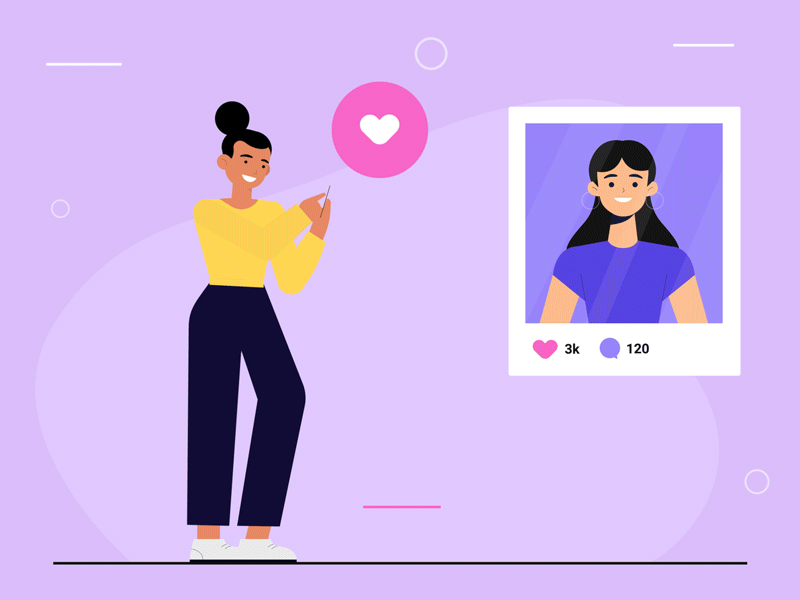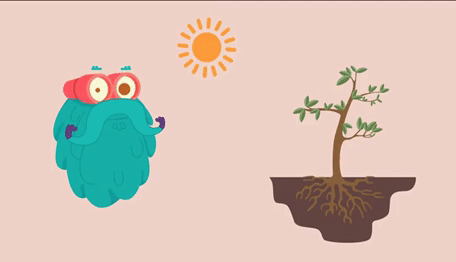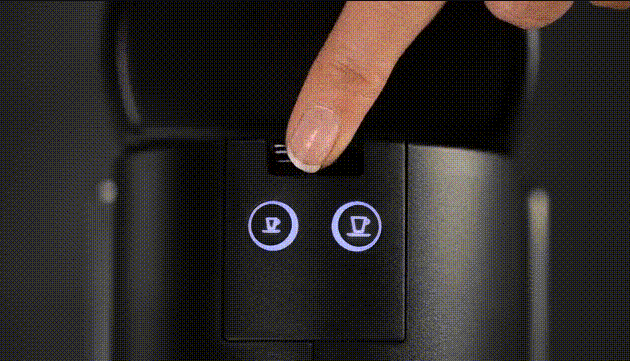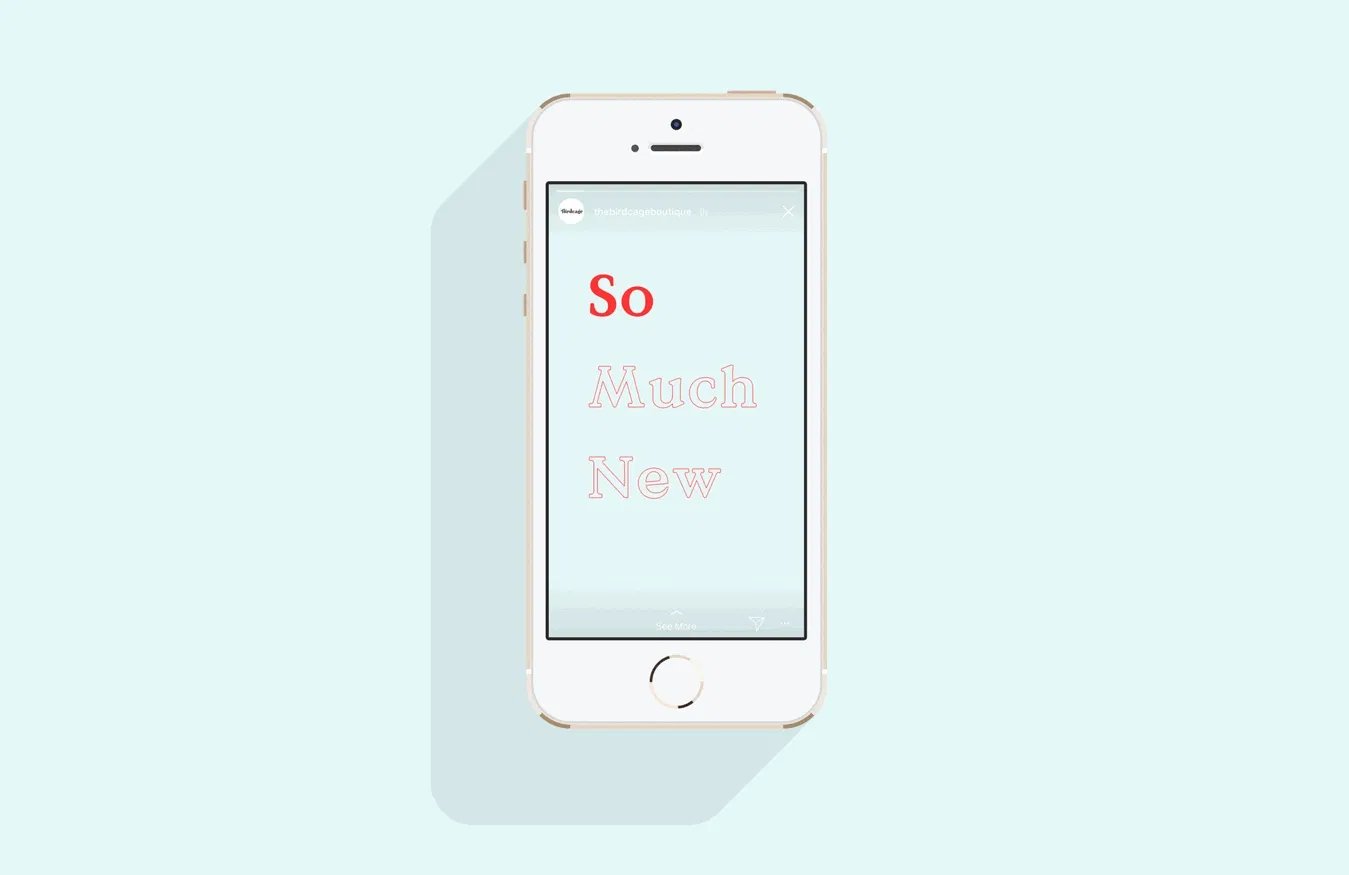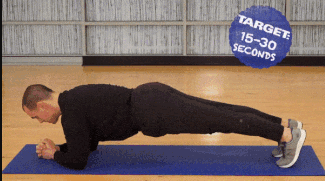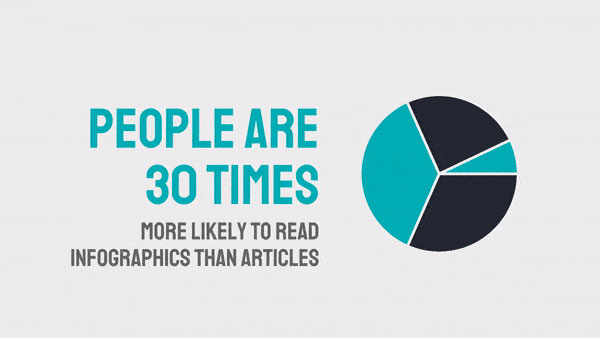The Art and Science of Kinetic Typography Music Video Animation

One style that consistently captures the imagination is kinetic typography in the growing industry of music videos. This dynamic form of animation brings lyrics and concepts to life, transforming the way we experience music. Whimsitoons blog of “Kinetic typography music video” sheds light on how kinetic typography can make your next music video a hit, engaging viewers with every beat and word.
What is Kinetic Typography?
Kinetic typography is the art of animating text in time with audio, such as music or spoken dialogue. It’s not just about making text move; it’s about creating an emotional experience that complements the music. This technique has revolutionized lyric videos, advertisements, and even movie opening sequences.
Why Use Kinetic Typography in Music Videos?
- Enhanced Engagement: Animated text captures attention and keeps viewers watching.
- Emotional Connection: Typography can convey emotion through movement, helping to express the feelings behind the lyrics.
- Visual Appeal: With creative animations, you add a layer of artistry that can make your video stand out.
Exploring the Types of Animation in Kinetic Typography
Kinetic typography in music videos can be enriched using various animation techniques. Here’s how each can be utilized:
- 2D Animation: Offers a flat, artistic vibe that works well with hand-drawn styles or abstract shapes.
- 3D Animation: Adds depth and realism, making the text pop out as part of a larger, dynamic environment.
- Music Video Animation: Integrates both 3D and 2D animation elements with live-action footage, creating a seamless blend that enhances the storytelling.
How to Create a Kinetic Typography Music Video
Creating a kinetic typography video involves several steps, from conceptualization to execution. Here’s a simplified workflow:
- Scripting and Storyboarding: Plan your visuals in line with the lyrics or message.
- Choosing Fonts and Colors: Select styles that match the mood and tone of the music.
- Animation: Animate the text to sync perfectly with the music’s timing.
- Integration: Combine the animated text with any other visual elements.
- Editing and Final Touches: Sync the animation with the music and fine-tune the details.
Key Tools and Software for Creating Kinetic Typography
Here’s a list of popular tools that can help you create stunning kinetic typography animations:
- Adobe After Effects: Known for its robust features that allow for complex animations.
- Final Cut Pro: Offers powerful editing capabilities alongside motion graphics features.
- Blender: An excellent choice for integrating 3D animation into your projects.
Technical Challenges and Solutions in Kinetic Typography
Creating kinetic typography music video animation comes with its set of unique technical challenges. From ensuring text readability across different devices to synchronizing text with complex music rhythms, each aspect demands a strategic approach to maintain both aesthetic appeal and functional effectiveness. Below there are some common hurdles and their practical solutions in the world of kinetic typography.
Challenge 1: Ensuring Readability on Various Devices
- Problem: With viewers accessing videos on everything from large desktop monitors to small mobile phones, maintaining text readability can be problematic. Small text that looks good on a computer may be illegible on a phone, and vice versa.
- Solution: Utilize responsive design principles when creating kinetic typography. This means designing your animations in a way that they automatically adjust based on the device’s screen size. Software like Adobe After Effects allows designers to set relative scale percentages that adjust text size dynamically. Always preview your animations on multiple devices to ensure the text is legible and appealing on any screen.
Challenge 2: Syncing Text with Music Rhythms
- Problem: Kinetic typography needs to match the rhythm and pace of the music to which it’s set. This synchronization can be especially challenging with fast-paced or complex musical compositions, where text might need to change quickly or frequently.
- Solution: Break down the music into manageable segments and identify the beats and tempo. Tools like Adobe Premiere offer beat detection features which can automatically align the animation’s keyframes to the beats of the music. Additionally, practice incremental syncing: start by aligning your text with major beats and gradually refine the alignment to fit more nuanced musical cues.
Challenge 3: Designing for Diverse Audiences
- Problem: Kinetic typography videos must appeal to a broad audience that varies not just in device preferences but also in cultural and linguistic contexts. Certain fonts or colors might convey different emotions or meanings across different cultures.
- Solution: Conduct audience research to understand the demographic and cultural makeup of your viewers. Choose universal design elements that transcend cultural barriers. Incorporate accessibility options like subtitles in multiple languages or alternative text styles for better inclusivity. Testing different versions of your video with focus groups from various backgrounds can provide valuable feedback.
Challenge 4: Maintaining Aesthetic Quality Under Technical Constraints
- Problem: High-quality animations typically require significant resources and processing power, which can lead to long rendering times or even software crashes, especially on less powerful machines.
- Solution: Optimize your animation files by reducing the resolution during the editing phase and only using high-resolution assets in the final render. Utilize cloud-based rendering services to leverage more powerful computing resources if your local hardware is insufficient. This approach not only speeds up the process but also ensures that your final product maintains high aesthetic quality.
Table: Comparing Software for Kinetic Typography Creation
| Software | Ease of Use | Features | Price |
| Adobe After Effects | Moderate | Extensive | Subscription |
| Final Cut Pro | High | Moderate | One-time fee |
| Blender | Low | High | Free |
Table: A brief comparison of popular software based on usability, features, and cost.
Creative Examples of Kinetic Typography in Music Videos
Here are a few music videos that have used kinetic typography effectively:
- “Crazy” by Gnarls Barkley: The video uses swirling text to mirror the song’s psychedelic themes.
- “All of the Lights” by Kanye West: Features dynamic, flashing text that complements the high energy of the song.
These examples show how kinetic typography can be adapted to different music styles and themes, offering endless possibilities for creativity.
Conclusion
In the field of music video creation, kinetic typography is an uprising that provides creative means of combining images and voices. This approach is not only about animating text; it’s about improving our musical experience by visually appealing lyrics. Whatever your level of experience as an editor or filmmaker, learning kinetic typography can greatly improve the creative value of your work. Patience and effort are necessary to go from learning the fundamentals to mastering sophisticated animation techniques like matching complicated rhythms and guaranteeing cross-device readability. By experimenting with a variety of animation techniques—from 2D to 3D—and using programs like Adobe After Effects, Final Cut Pro, and Blender, you can give your music videos powerful and emotionally stirring components. Now explore the field of kinetic typography music video. With each beat, let your imagination soar and see how your lyrics take on a life of their own, captivating listeners like never before.
FAQs
Q 1: How long does it take to create a kinetic typography video?
A 1: The time can vary depending on complexity, ranging from a few days to several weeks.
Q 2: What skills are needed to create kinetic typography?
A 2: Basic skills in graphic design and familiarity with animation software are essential.
Q 3: Can kinetic typography be used in any music genre?
A 3: Absolutely! Whether itu2019s pop, rock, or classical, kinetic typography can enhance any music video.
Q 4: Are there copyright issues to consider with typography?
A 4: Yes, always ensure the fonts used are licensed for commercial use.
Q 5: Whatu2019s the best way to learn kinetic typography?
A 5: Online tutorials, courses, and hands-on practice are great ways to start.